POST code
Beberapa seri Motherboard lebih memilih menggunakan post code daripada beep code karena cakupan hardware yang di deteksi lebih luas.Dengan menggunakan metode ini tidak hanya komponen utama yang bisa dideteksi akan tetapi keyboard dan mouse pun bisa dideteksi.Pada generasi terdahulu post code ini dihasilkan menggunakan kartu tersendiri yang di sebut post card.Belakangan post card ini sudah terintegrasi pada motherboard.Berikut adalah seven segmen code atau sering disebut sebagai POST (Power On Self Test).
Berikut beberapa contoh Post code dari beberapa BIOS yang di ambil dari www.bioscentral.com
POST code / seven segmen code pada beberapa BIOS
AMI BIOS Post Codes (After April 1990):
| 01 | NMI is disabled and the i286 register test is about to start |
| 02 | i286 register test has passed |
| 03 | ROM BIOS checksum test (32KB from E8000h) passed OK |
| 04 | Passed keyboard controller test with and without mouse |
| 05 | Chipset initialized...DMA and interrupt controller disabled |
| 06 | Video system disabled and the system timer checks OK |
| 07 | 8254 programmable interval timer initialized |
| 08 | Delta counter channel 2 initialization complete |
| 09 | Delta counter channel 1 initialization complete |
| 0A | Delta counter channel 0 initialization complete |
| 0B | Refresh started |
| 0C | System timer started |
| 0D | Refresh check OK |
| 10 | Ready to start 64KB base memory test |
| 11 | Address line test OK |
| 12 | 64KB base memory test OK |
| 15 | ISA BIOS interrupt vectors initialized |
| 17 | Monochrome video mode OK |
| 18 | CGA color mode set OK |
| 19 | Attempting to pass control to video ROM at C0000h |
| 1A | Returned from video ROM |
| 1B | Shadow RAM enabled |
| 1C | Display memory read/write test OK |
| 1D | Alternate display memory read/write test OK |
| 1E | Global equipment byte set for proper |
| 1F | Ready to initialize video system |
| 20 | Finished setting video mode |
| 21 | ROM type 27256 verified |
| 22 | The power-on message is displayed |
| 30 | Ready to start the virtual mode memory test |
| 31 | Virtual memory mode test started |
| 32 | CPU has switched to virtual mode |
| 33 | Testing the memory address lines |
| 34 | Testing the memory address lines |
| 35 | Lower 1MB of RAM found |
| 36 | Memory size computation checks OK |
| 37 | Memory test in progress |
| 38 | Memory below 1MB is initialized |
| 39 | Memory above 1MB is initialized |
| 3A | Memory size is displayed |
| 3B | Ready to test the lower 1MB of RAM |
| 3C | Memory test of lower 1MB OK |
| 3D | Memory test above 1MB OK |
| 3E | Ready to shutdown for real-mode testing |
| 3F | Shutdown Ok - now in real mode |
| 40 | Cache memory now on...Ready to disable gate A 20 |
| 41 | A20 line disabled successfully |
| 42 | i486 internal cache turned on |
| 43 | Ready to start DMA controller test |
| 50 | DMA page register test OK |
| 51 | Starting DMA controller 1 register test |
| 52 | DMA controller 1 test passed, starting DMA controller 2 register test |
| 53 | DMA controller 2 test passed |
| 54 | Ready to test latch on DMA controller 1 and 2 |
| 55 | DMA controller 1 and 2 latch test OK |
| 56 | DMA controller 1 and 2 configured OK |
| 57 | 8259 programmable interrupt controller initialized Ok |
| 70 | Start of keyboard test |
| 71 | Keyboard controller OK |
| 72 | Keyboard test OK...Starting mouse interface test |
| 73 | Keyboard and mouse global initialization OK |
| 74 | Display setup prompt.. Floppy setup ready to start |
| 75 | Floppy controller setup OK |
| 76 | hard disk setup ready to start |
| 77 | Hard disk controller setup OK |
| 79 | Ready to initialize timer data |
| 7A | Timer data area initialized |
| 7B | CMOS battery verified OK |
| 7E | CMOS memory size updated |
| 7F | Enable setup routine if <Delete> is pressed |
| 80 | Send control to adapter ROM at C800h to DE00h |
| 81 | Return from adapter ROM |
| 82 | Printer data initialization is OK |
| 83 | RS-232 data initialization is OK |
| 84 | 80x87 check and test OK |
| 85 | Display any soft error message |
| 86 | Give control to ROM at E0000h |
| A0 | Program the cache SRAM |
| A1 | Check for external cache |
| A2 | initialize EISA adapter card slots |
| A3 | Test extended NMI in EISA system |
| 00 | Call the INT19 boot loader |
AMI 2.2 BIOS:
| 00 | Flag test; Testing of the CPU |
| 03 | Register test |
| 06 | Chipset test; System hardware initialized |
| 09 | BIOS checksum tested |
| 0C | Page register tested |
| 0F | 8254 timer tested |
| 12 | Memory refresh initialization |
| 15 | 8237 DMA controllers tested |
| 18 | 8237 DMA initialization |
| 1B | 8259 PIC initialization |
| 1E | 8259 PIC chips tested |
| 21 | Memory refresh tested |
| 24 | Base 64 address tested |
| 27 | Base 64 memory tested |
| 2A | 8742 keyboard tested |
| 2D | MC146818 RTC/CMOS |
| 30 | Protected mode started |
| 33 | Memory sizing test |
| 36 | First protected mode test passed |
| 39 | First protected mode test failed |
| 3C | CPU speed calculation |
| 3F | Read 8742 hardware switches |
| 42 | Initialize interrupt vector area |
| 45 | Verify CMOS configuration |
| 48 | Test and initialize video system |
| 4B | Unexpected interrupt tested |
| 4E | Start second protected mode test |
| 51 | Verify LDT instruction |
| 54 | Verify TR instruction |
| 57 | Verify LSL instruction |
| 5A | Verify LAR instruction |
| 5D | Verify VERR instruction |
| 60 | Address line A20 test |
| 63 | Unexpected exception tested |
| 66 | Start third protected mode test |
| 69 | Address line tested |
| 6A | Scan DDNIL bits for null pattern |
| 6C | System memory tested |
| 6F | Shadow memory tested |
| 72 | Extended memory tested |
| 75 | Verify memory configuration |
| 78 | Display CMOS error messages |
| 7B | Copy system BIOS shadow memory |
| 7E | 8254 clock tested |
| 81 | MC146818 RTC tested |
| 84 | Keyboard test |
| 87 | Determine keyboard type |
| 8A | Stuck key test |
| 8D | Initialize hardware Interrupt vectors |
| 90 | Math co-processor tested |
| 93 | Determine COM ports available |
| 96 | Determine LPT ports available |
| 99 | Initialize BIOS data area |
| 9C | Fixed/floppy controller tested |
| 9F | Floppy disk tested |
| A2 | Fixed disk tested |
| A5 | External ROM screen; Check for external ROM's |
| A8 | System key lock test |
| AE | F1 error message test |
| AF | System boot initialization |
| B1 | Call to Interrupt 19 boot loader |
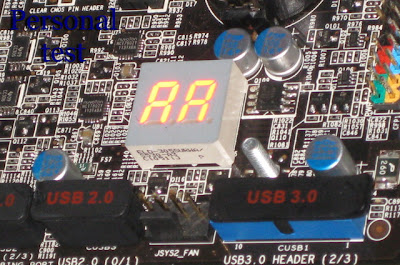
0 komentar: on "POST code"
Posting Komentar